
Use the 'Other Text' area to cross merchandise or to further describe your plant. If the template you select does NOT display 'Other Text' then the input area for it will not be accessible when you are editing your plant record.
When you select your template, 'Displays Other Text' will be in white letters in a green box below those templates that incorporate it as shown below.
If you switch to a template that does not display 'Other Text' any information you entered prior to the template change WILL be saved. Therefore you can switch back to a template that supports 'Other Text' in the future and your previous information will still be there.
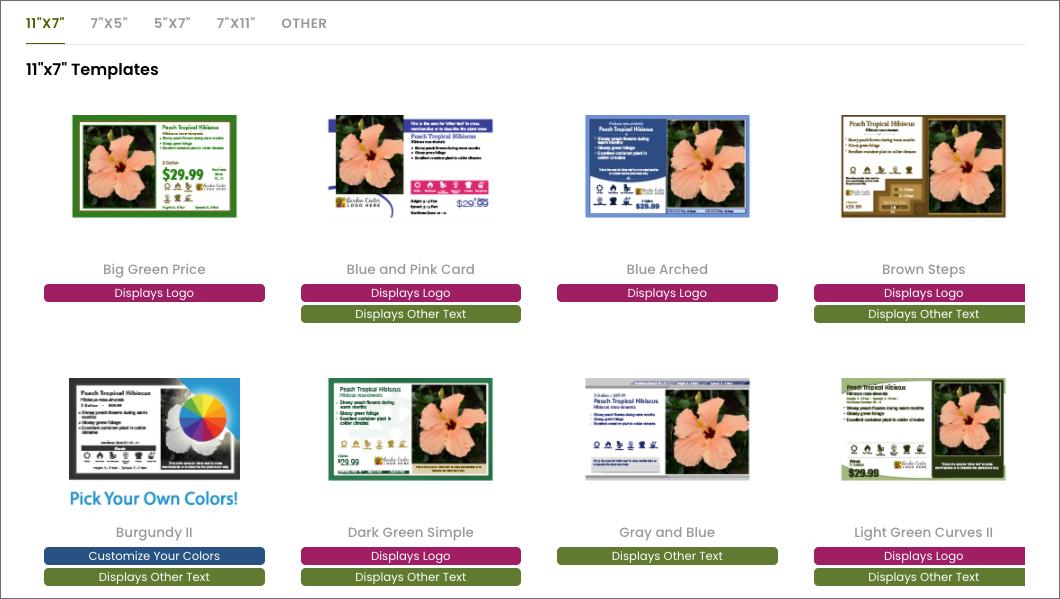
If a template displays 'Other' text, it will indicate that in the green box under the applicable card template.
